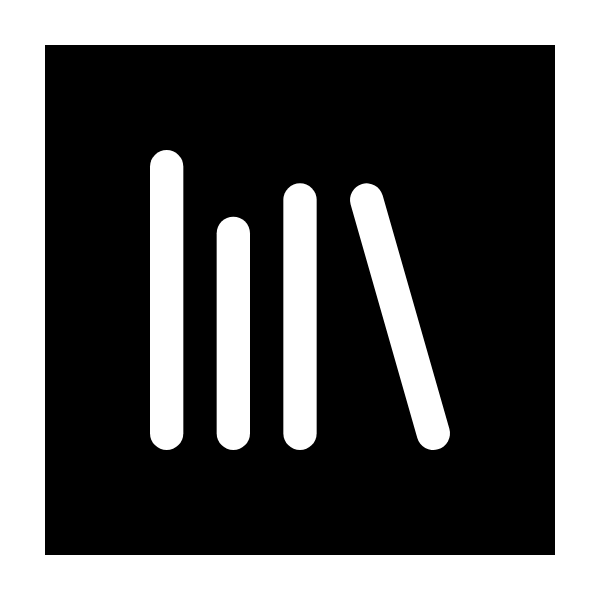Fixing URL Preview Issues on Social Networks: A Complete Guide
Many times I had problems with the preview of my websites when I shared them. Some of those times I noticed that I didn’t even update the image, the title, or the description 😅.
After this newbie mistake (that I’m sure I will make again 😂), when I fixed it and shared the link again, I saw that it didn’t update... so I started to research about it.
It turns out that when you share a link on social media like Facebook, LinkedIn, and X, these platforms save the preview in cache. If you update your page’s metadata (like Open Graph tags or Twitter Cards), the social network might still show the old version because of cache issues.
To update your URL preview, use these tools:
Facebook Debugger:Facebook Debugger
LinkedIn Post Inspector:LinkedIn Post Inspector
X (Twitter) Card Validator:X (Twitter) Card Validator
These tools let you see the preview to make corrections and also force the update of your link preview on those social networks.
With this, you can make sure your link preview looks good and attracts more users to click on it 🚀